Do you want to convert your Excel file to PDF?
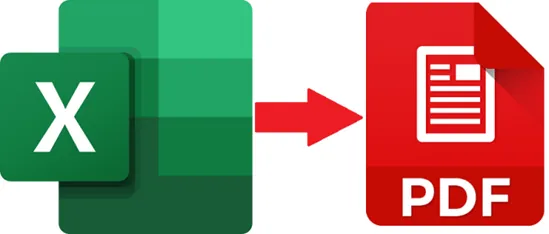
Introducing our ultimate All-in-One PDF Editor & Converter application. Seamlessly convert your Excel files to PDF in just a few moments.
- Get Started: Begin by downloading and installing our app. Click here to be redirected to the Google Play Store.
- Grant Permissions: Upon installation, please grant the necessary permissions to manage files. This ensures a smooth file conversion process.
- Choose Your Language: Customize your user experience by selecting your preferred language.
- Initiate Conversion: Navigate to the “Excel to PDF” converter. Select the file you wish to convert and hit the ‘convert’ button.
- Celebrate: Voilà! Your file has been successfully converted. Enjoy the premium services of our Android app, completely free of charge.